[Article Source] [Need help with your manuscript? Explore Kallisti Publishing’s Publishing Services.]
Do you proofread your book after it’s been laid out for print or formatted for e-reading? You should. Proofreading is the last stage of the editorial process and its goal is to catch any errors that the writer, editor, and book designer or formatter have missed.
Why Your Book Needs Proofreading
By this point in the publishing process, you might be thinking, “Wait a minute. What errors? There shouldn’t be any errors. I hired a copyeditor to take care of those!” While a copyeditor will catch most errors, they won’t catch them all. Most editors agree that 95 percent is the industry standard. What’s more, it’s not possible for a copyeditor to correct errors that haven’t yet been made.
Every time someone opens your book file—you, your copyeditor, the formatter or book designer, or your keyboard-curious cat—an error can potentially be introduced!
Have you ever inadvertently leaned on your space bar while reaching for your latte and inserted extra spaces between words? Copied and pasted a section of text and discovered you missed copying the last sentence? You know what we’re talking about, then. Because these things can happen to a book’s designers and formatters, and because they will receive your book after a copyeditor works his or her magic, any errors that occur in the design process will never be seen by your copyeditor.
All of this points to the importance of having a last look at your book, in its final environment, after it has been designed for print or formatted for e-reading devices. You need to be your book’s first reader.
Print or Ebook?
There are lots of ways to proofread a book. How you proofread it will depend on the publishing format you choose. If your book is headed for print, you’ll need to proofread the PDF that will be sent to the printer or print-on-demand service you’ve chosen. If your book will be an ebook, it makes sense to proofread it on an e-reader.
How to Proofread a Print Book
In the past, professional proofreaders proofread books on paper. Now, most proofreaders will proofread a book with software that allows them to mark errors on a PDF. Self-publishing authors can do the same, using these two free software options:
- PDF XChange Editor
- Adobe Reader XI
Both pieces of software have drawing tools and text tools that will allow you to circle errors, insert missing words, and make notes in the margins without disrupting the book designer’s layout. You can even mark errors with proofreading stamps, which is entirely too much fun.
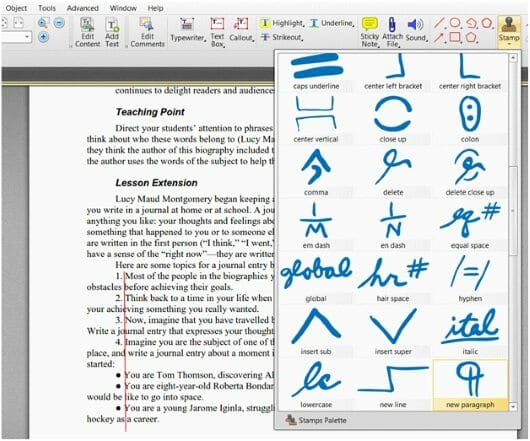
How to Proofread an Ebook
Proofreading an ebook requires a different strategy. You can’t mark up the text as you would in a print book. The text is not static, but flowable, so you need another method for keeping track of errors.
If your ebook has been formatted as an epub (for Apple, Nook, and Kobo), it’s best to proofread it using Adobe Digital Editions 3.0 (free). The ebook formatting and design company 52 Novels has created a proofreading procedure that works well for epubs.
If your ebook is in mobi format (Amazon), you have a couple of options. You can proofread your ebook using
- a Kindle e-ink reader and Evernote
- any Kindle app and Clippings.io
After you’ve identified errors in your print book or ebook, you’ll need to have your book designer or formatter make corrections in your formatted or designed file.
Managing the Proofreading Process
There’s a lot to keep in mind while proofreading a book. The following proofreading management tips can help you organize the details.
- Decide what you’ll look for.
While proofreading, you’ll need to look for language errors and formatting errors. It helps to have a checklist to guide you. These two lists will give you a good idea of what look for:- How to Proofread Like a Pro, Part 1 (Language Errors)
- How to Proofread Like a Pro, Part 2 (Formatting Errors)
A Note About Word Breaks
If you’re proofreading a print book, standard proofreading procedure involves checking that words at the end of lines are breaking in the right places. There are many do’s and don’ts surrounding word breaks—far too many to discuss here. The gist is that you want words to break in a way that won’t distract the reader or interrupt the flow of reading. Looking up words in a dictionary will help you to break them correctly.Having said that, controlling for word breaks in ebooks is time-consuming, so many formatters and traditional publishers don’t do it. Do readers notice? We’ll leave it to you to decide! If you’d like to know more about controlling word breaks and similar ebook formatting decisions you’ll need to make, see The Ebook Style Guide: Creating Ebooks That Work for Readers.
- Develop a plan.
There are many steps to proofreading a document. Decide the order in which you’ll do things. For example, we tend to run a book through a consistency checker like PerfectIt Pro* before we begin an initial read-through so we can preview any inconsistencies in the book. We then do a focused, beginning-to-end, word-by-word read-through, marking up errors as we go. We might do a separate pass, using the search function to look for recurring errors, and then we’ll do a “page-through” to ensure that we’ve addressed widows and orphans and word breaks (print books only). We then run PerfectIt Pro again, to catch any inconsistencies we may have missed or introduced.Every markup that we make or correction that we suggest is informed by the copyeditor’s style sheet, a list of decisions the copyeditor made to make the book as a consistent as possible. If your book has been copyedited, ask your copyeditor for the style sheet so you can use it to guide you while proofreading. By the way, it’s never a good idea to proofread a book before it has been copyedited, so always make sure your book is copyedited before it’s proofread.
Every proofreader will handle the proofreading process differently. Your process will be different if you’re proofreading a print book or an ebook. Keep track of your process with each book, so you can find ways to make proofreading more efficient.
*To improve accuracy and efficiency, some proofreaders will strip the text from the designer’s PDF and paste the text into Word. This allows them to use the Word add-in PerfectIt Pro to efficiently check for inconsistencies. Any inconsistencies are marked up on the designer’s PDF.
- Attend to details.
It’s easy to allow details to slip past you as you read your book. Try not to get sucked into your story! Proofreading is a different kind of reading. You’ll need to read every letter, every punctuation mark, and every space. For example, proofreaders will slow down enough to notice when a period should be italicized, or set in roman type! Proofreaders learn to search for inconsistencies, and to see the smallest details when they read. - Read “aloud.”
In her handout Proofreading Secrets, proofreader Elizabeth Macfie explains that while reading, your brain will behave like the “autocorrect” function in a word processing program, meaning that it will tell you what should be on the page, instead of what is actually there. To bypass this tendency, read aloud or use a text-to-speech tool that can read the text aloud to you. (If you’re using Adobe Reader XI for PC, it has a text-speech function built in). Hearing the words will help to you to hear the errors that your eyes are not seeing.Tip: If you “whisper read” you’ll save your vocal cords from getting too tired. - Read slowly.
Read at a steady “thinking” pace—not too slow and not too fast. Reading aloud or using a text-to-speech tool can help you to go more slowly than you normally would if you were reading silently. Some text-to-speech tools will even allow you to adjust your reading speed.Set a timer and keep track of your reading rate (number of pages per hour). You’ll be able to use that information to decide if this is how you want to spend your time for future book projects, or if hiring a proofreader is a more palatable option. Keep in mind that some kinds of books, such as dense and technical nonfiction books, will take you longer to proofread than others. - Take frequent breaks.
Proofreading requires intense focus, and it can be difficult to sustain focus for long periods of time. Drink lots of water while proofreading to force yourself to take frequent breaks! Set goals to stay motivated. Decide how many pages or chapters you’ll proof before you’ll get up for a stretch. - Be kind to yourself.
If you’re proofreading on a tablet or a Kindle, find a comfortable armchair to sit in. It’s nice to take a break from an office chair. Save your eyes from strain by positioning yourself near a window, so you have lots of natural light.
Summing it Up
There are many things to consider while proofreading. A plan, a few tricks from the pros, a handful of tools, and a little self-care will help to make the process easier and more enjoyable. If, in the end, you decide that DIY proofreading is not for you, that’s okay. I know at least two proofreaders who’d be happy to help you out!
